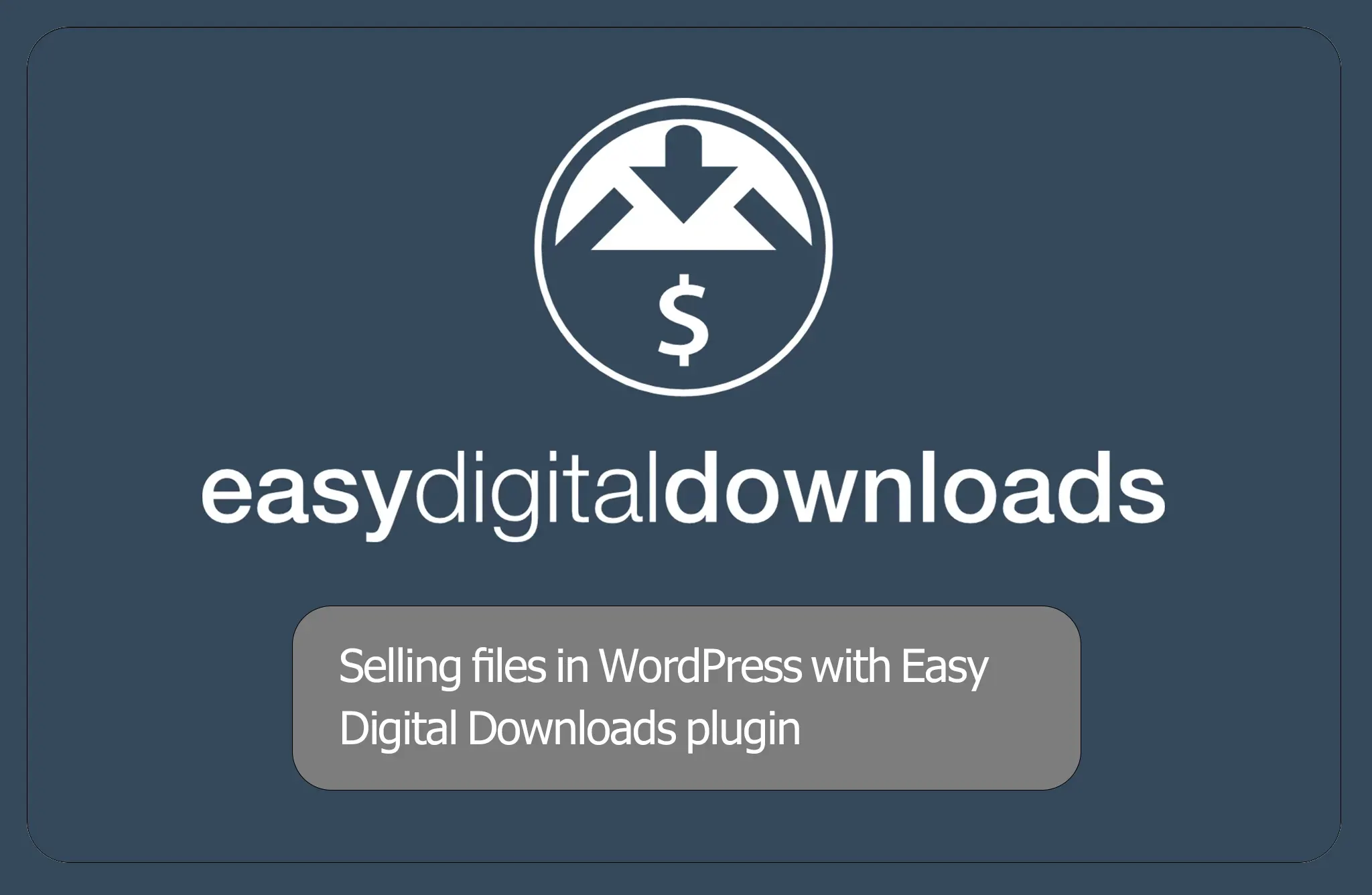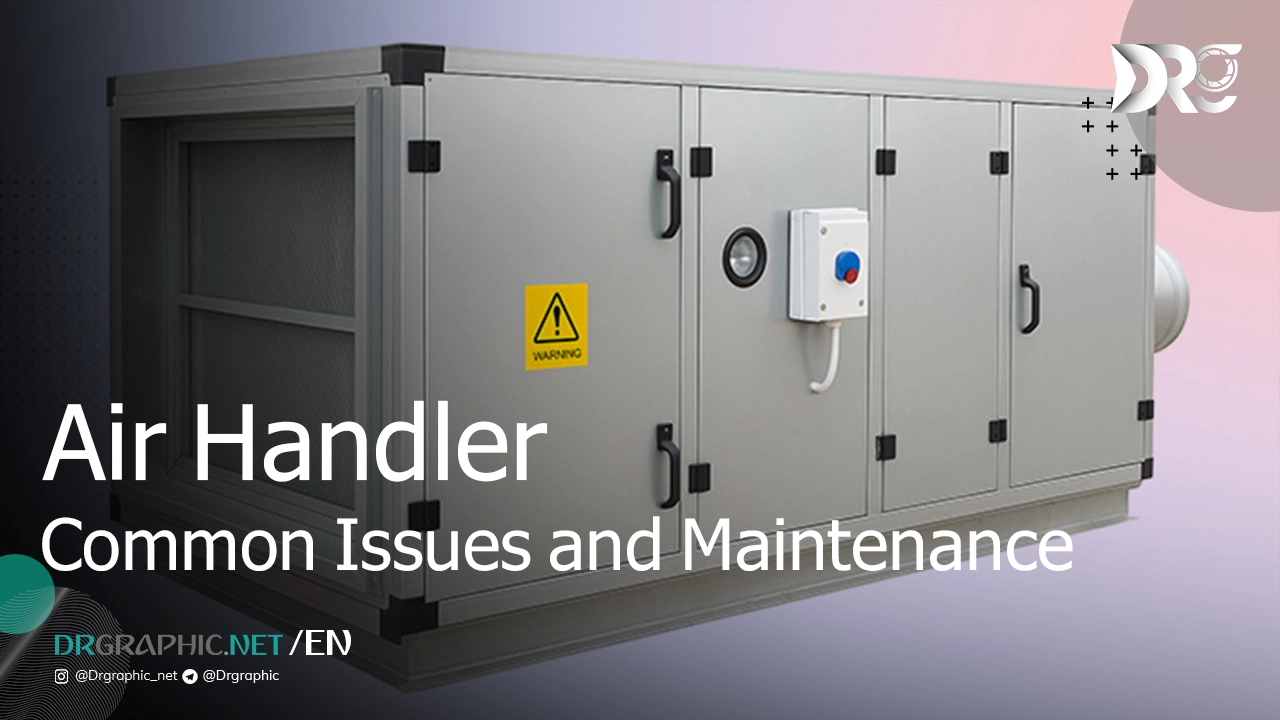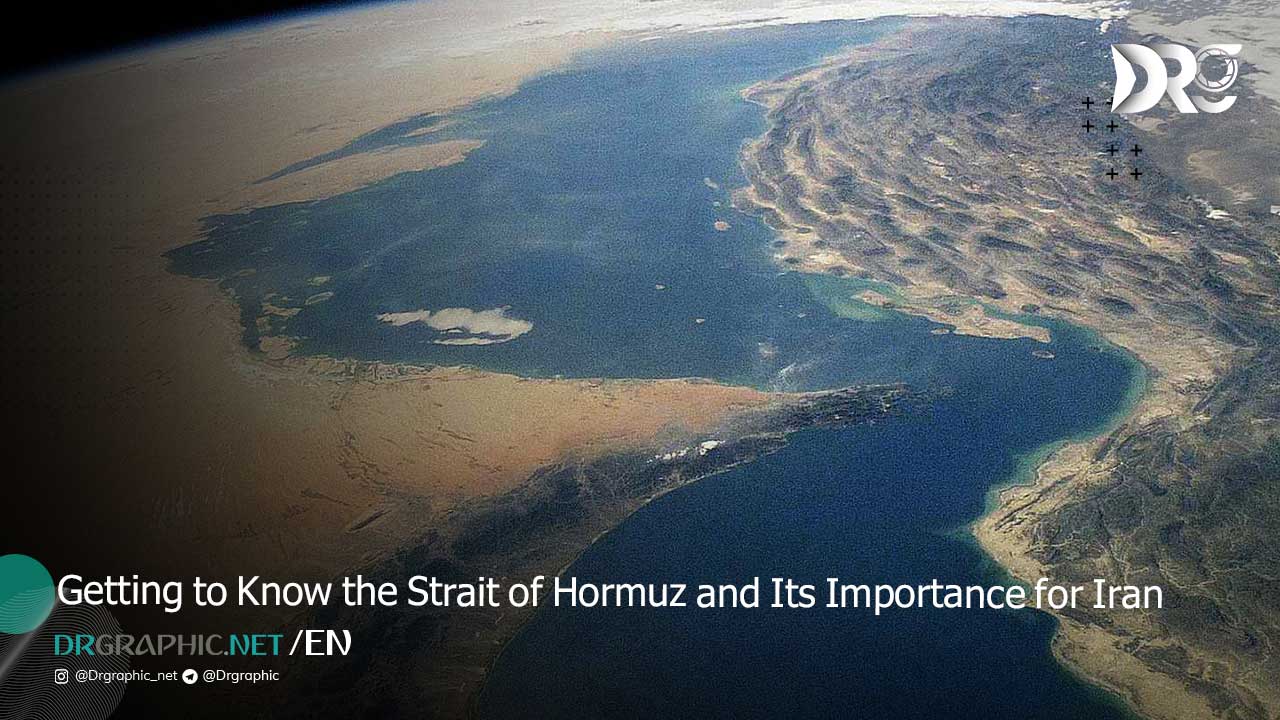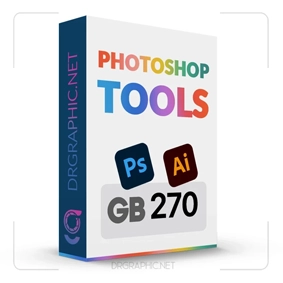Selling files in WordPress with Easy Digital Downloads plugin
There are always people who want to have a site with the ability to sell files online and they try to prevent any problems by providing complete facilities. For this, you need the Easy Digital Downloads or EDD for short, a professional extension that has very valuable features. But about what EDD is, we must say that you can use this WordPress plugin to set up a file store with features that exceed even your needs. But what is EDD?
As you know, in the field of e-commerce (internet businesses), many websites are selling files such as training courses and articles. But if you also plan to enter this field and use your knowledge and skills to sell your produced files, join us in this article to introduce you to the powerful WordPress content management system plugin called EDD.
What is EDD?
The EDD plugin (abbreviation for Easy digital downloads) is one of the best WordPress plugins for selling files. Considering that it uses the Persian language by default, this plugin is very popular among Iranian WordPress users.
This store builder plugin is always one of the first plugins that every designer uses for their site to sell files online.
Selling files in WordPress with EDD plugin
Among the powerful plugins for creating an online store, we can mention Easy Digital Download, which is used to sell downloadable products. Considering that the plugin uses a proper personalization system, you can easily make the settings and changes you want on different sections of the store.
What is the difference between WooCommerce and EDD?
Before you want to start your website store, be sure to choose the best and most appropriate plugin for making your website a store according to the products you want to offer, because if you want to change the store builder plugin of your website, this will cause all the registration information to be changed. The products are lost and you have to start over.
Now you may have a question, what is the difference between Easy Digital Download (EDD) plugin and WooCommerce (WooCommerce) plugin, or which plugin is better to use to sell products to set up an online store?
In general, the WooCommerce plugin creates a store for physical products such as smartphones and personal computers, although this plugin also provides the ability to sell downloadable products for users by default.
But on the other side, the Easy Digital Download plugin creates a store for downloadable products such as educational courses and scientific articles, but this plugin does not have the ability to sell physical products by default, and for you to be able to sell your physical products using this plugin To sell, you need to use the add-ons of this plugin for this purpose, so that your store works like physical product stores.
Benefits of the EDD plugin
Designed exclusively for downloadable products
Easy and convenient process when buying products
Ability to limit download links
Compatible with all types of formats
Advantages of the WooCommerce plugin
The ability to set up stores for downloadable and physical products by default and without the need to install other plugins
Very high popularity and acceptance among store builder plugins
Optimal and powerful coding and design
High and powerful SEO
Which plugin to choose?
In the previous section, the advantages of both plugins were mentioned, but you should consider other points apart from these advantages. Like:
User area
One of the most important parts of any site is its user panel. You should pay special attention to this part and provide your site and store users with a user-friendly environment to work with the panel.
Online payment gateway
Many people don’t pay attention to this when setting up their store, it can be a problem for the store, because the payment gateway you intend to use may not be compatible with the plugin you have installed, and this makes you have to pay extra for Buy another plugin or payment gateway.
Start-up costs
Although these two introduced plugins are both free and do not require payment, but you have to pay for additional plugins and templates.
After considering these things, you can install and activate the right plugin for your site. If you only intend to sell downloadable products, you can use the EDD (Easy Digital Downloads) plugin. If you only intend to sell physical products, you can use the WooCommerce plugin.
Also, to sell physical and downloadable products together, it is better to use the WooCommerce plugin, because by default it has the ability to sell both types of products, but in the Easy Digital Download plugin, you can sell physical products as well as downloadable products. , you need to use plugin add-ons.
If product security is very important to you, it is better to use the WooCommerce plugin, which is more powerful than Easy Digital Download in terms of security. Also, the WooCommerce plugin performs better than the EDD plugin in terms of optimization and SEO, which is easily visible in search engines.
General training for working with EDD
After installing the plugin, an item called Downloads will be added to this section on the right side (counter menu). which has sub-menus such as: All Downloads, Add, Categories, Tags, Payment History, Customers, Discount Codes, Reports, Configuration, Tools and Add-ons.
After installing the plugin, enter the configuration section and complete the plugin configuration steps. EDD plugin configuration steps include: General, Payment Gateways, Emails, Styles, Tax, Privacy and Misc.
We are going to briefly explain the features and functions of the file sales plugin below:
products List
This plugin gives you a list of the products you have added so far in the downloads menu so that you can view your products more quickly and easily and edit each product using this list. You can also see the following items in this list.
Name of the products
price of products
The number of sales of each product
Total revenue earned from each product
Product management page
As you can see (of course, in the picture you only see a small part of the product management page in the WordPress file sales plugin) you can specify the price for your products and you also have the ability to put a variable price and you can also set your products put in a batch; It means that the customer can view several different files and download one or all of the files by paying for the product.
Payment history list
By using this list, you can view the latest buyers along with the entered email, amount, payment date and purchase status in full.
By clicking on each history, you can see the complete details of the purchase, which has advanced and modern parts.
Purchases report chart
This plugin has a section to display purchase reports and product downloads in the form of a beautiful graph, which you can see in the above image, and it also has very good filters that you can choose the time of purchase or a specific product to display the report graph, and also in this On your page, you can see the total income of your store along with the number of products sold in the entire period or in the last month.
So if you want to start selling files in WordPress, the best thing to do is to use the EDD plugin
How useful was this post?
Click on a star to rate it!
Average rating 0 / 5. Vote count: 0
No votes so far! Be the first to rate this post.