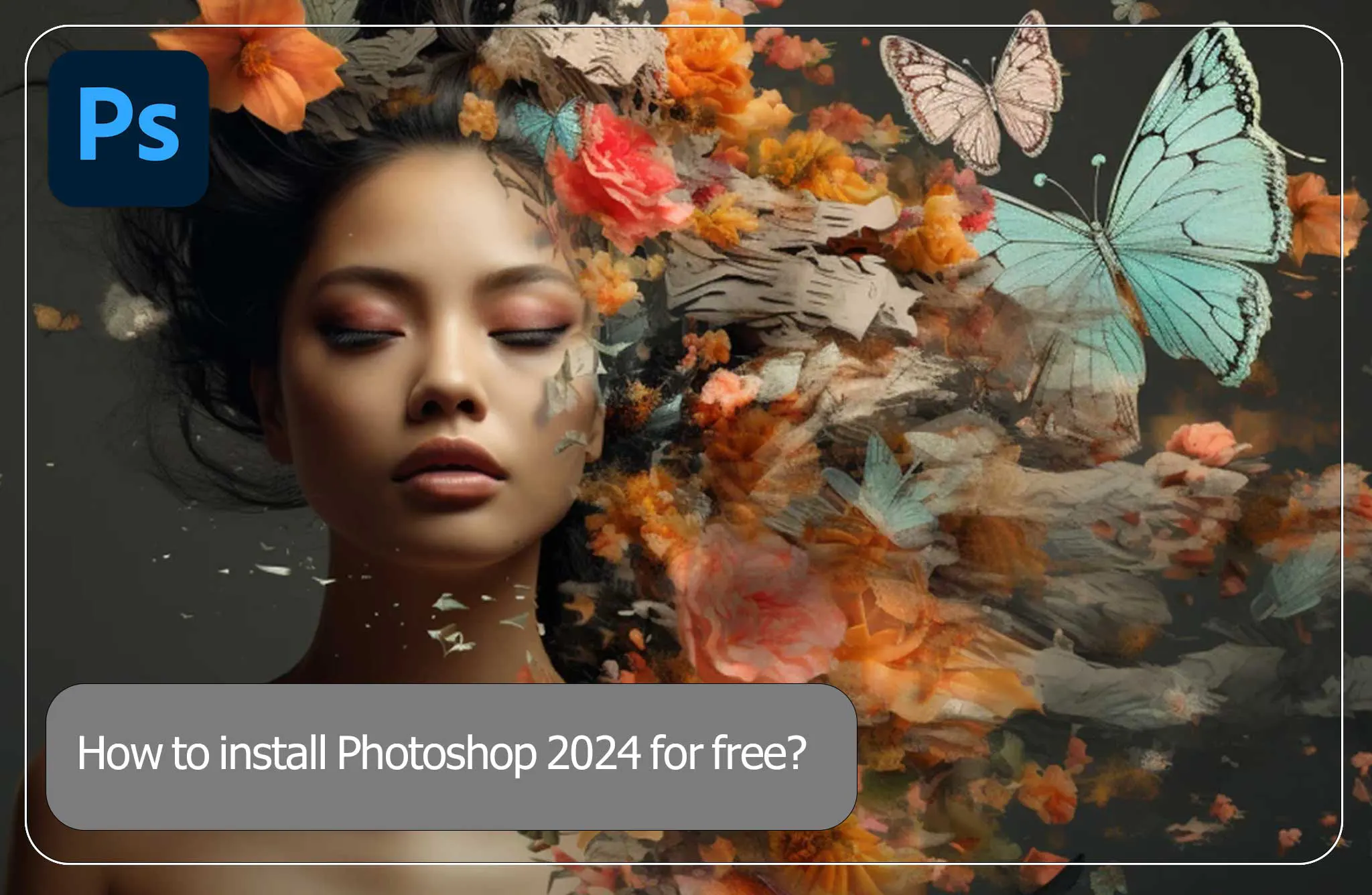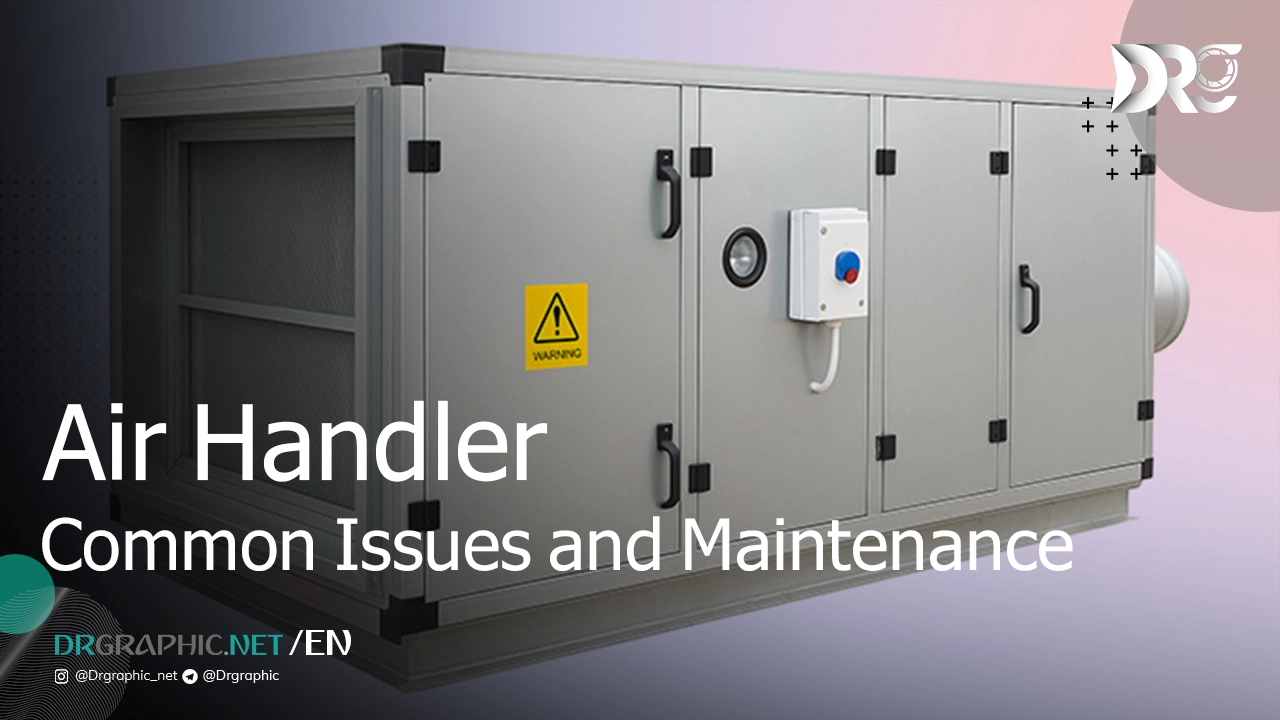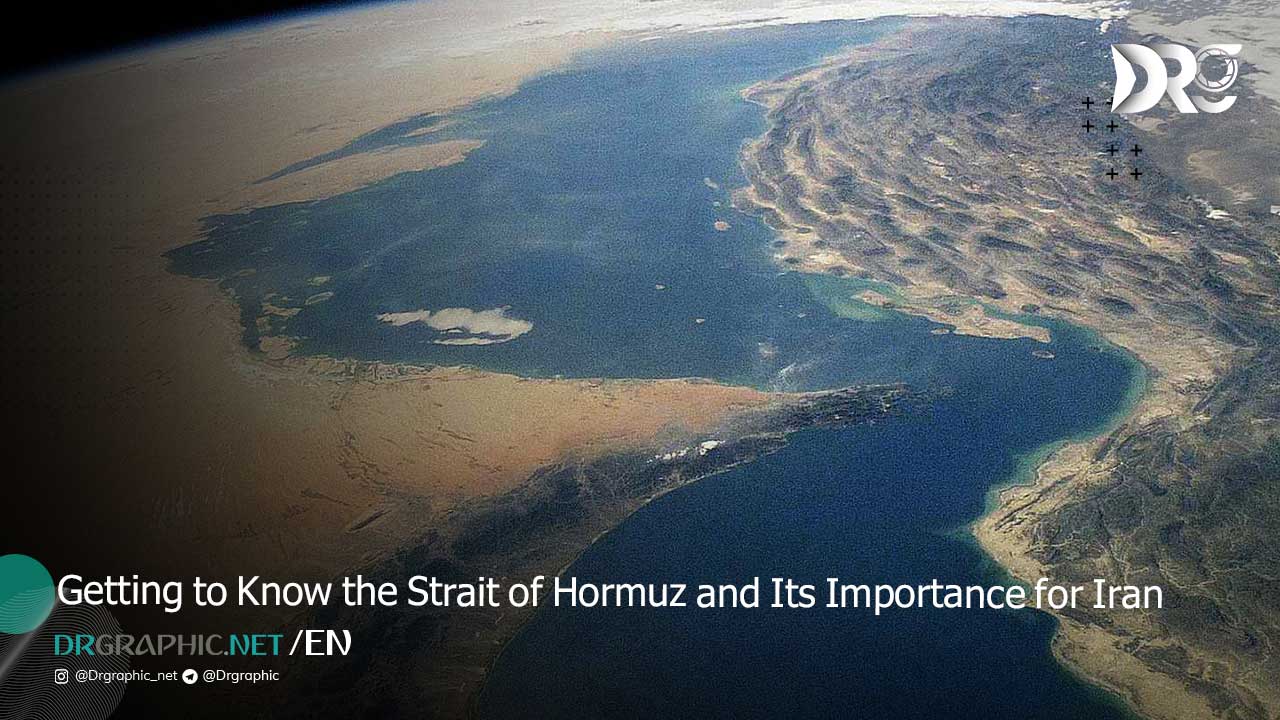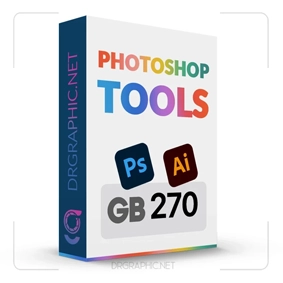How to install Photoshop 2024 for free?
Imagine what the digital world would be like without Photoshop? Many of the images, designs and digital art we see every day would never have been created. Photoshop, a software that every graphic artist, photographer or professional designer cannot enter the job market without, is now available to you in its 2024 version, with unique features; But to use this powerful tool, you must first install and activate it properly.
In this article, we will not only teach you the steps to install Photoshop 2024, but also introduce you to the exact details and key points in this process. Join us and take your graphic skills to a new level by downloading and installing this amazing software and enjoy this educational journey, finally start working with more power.
Necessary prerequisite for installing Photoshop 2024
To install Photoshop 2024, you need at least 8 gigs of RAM, but it is better if your system has 16 gigs of RAM and for better performance, you need a minimal graphics.
If your system’s RAM is 4 GB, you should use version 2016 or earlier.
The next point is that you must use Windows 64bit to install Photoshop 2024.
Start installing Photoshop 2024
To install Photoshop 2024, it is necessary to first download Photoshop version 2024 from the “soft98.ir” site.
After downloading the files, you need to extract the files and click soft98.ir in the password field to extract the files until the extraction is complete.
After extracting the files, enter the created file and run the setup file and wait for the file to run.
Then complete the installation and wait for the installation to complete.
After the installation of Photoshop is finished, you can run the software and use the software.
As you noticed, the steps to install Photoshop 2024 are quite simple, but you must pay attention to the prerequisites.
Features of Photoshop 2024
One of the most important features of Photoshop 2024 is support for artificial intelligence, although the free version of this artificial intelligence is currently not available, but we plan to fully teach Photoshop artificial intelligence in the near future.
In terms of general changes, we can point to better performance and bug improvements in previous versions, but in general, there have been no other noticeable changes until the 2021 version.
Some tools, such as Remove, have been upgraded to more advanced settings so that you can have a more comfortable user experience when using this tool.
Please note that for Photoshop artificial intelligence, the original Photoshop account must be prepared, which requires payment of the specified amount, and it is not possible to use artificial intelligence in cracked versions.
Important points when installing Photoshop 2024 for free
When installing the cracked Photoshop software, please be sure to disconnect from the Internet.
If you encounter a message of insufficient space during the installation of Photoshop, you should choose another path to install Photoshop. (At least 5 GB of free space is required to install Photoshop)
If you encounter error messages like “This File Is Corrupt” while extracting Photoshop files, you can fix this problem by repairing the archive file.
If you encounter “DLL” errors while running Photoshop software, please install the latest version of “Microsoft Visual C++ Runtime”.
If the program icon is not created on the desktop after installing Photoshop, go to the Start menu and create a shortcut for the program from there.
To use neural filters in Photoshop, replace the Adobe folder with the Readme file in the path where it is written. Then, to activate the filters, connect to the Internet and go inside the program and log in as a registered user.
How useful was this post?
Click on a star to rate it!
Average rating 5 / 5. Vote count: 2
No votes so far! Be the first to rate this post.