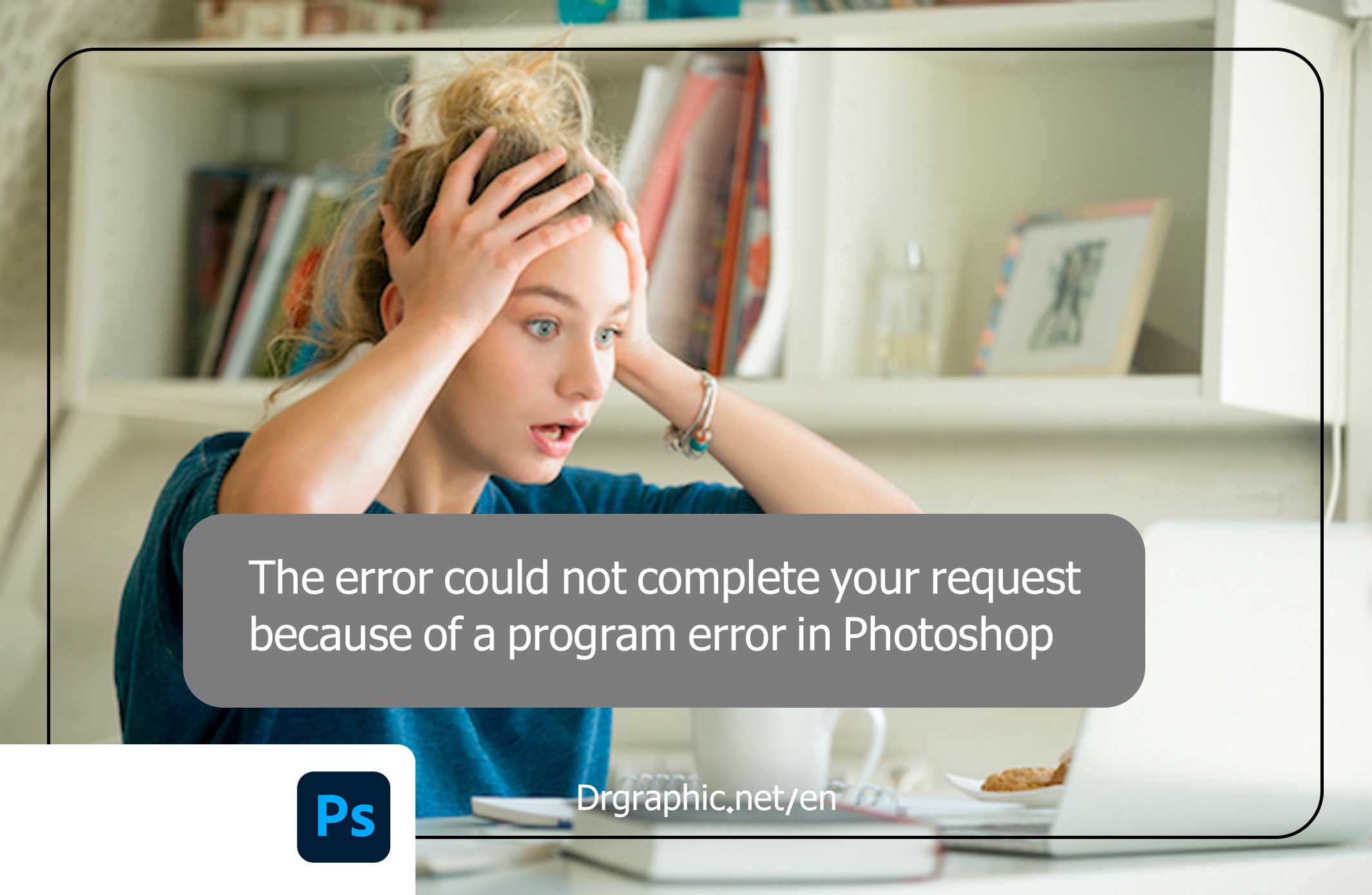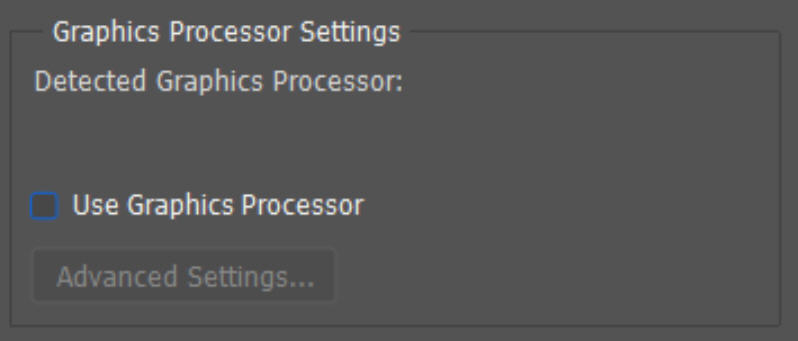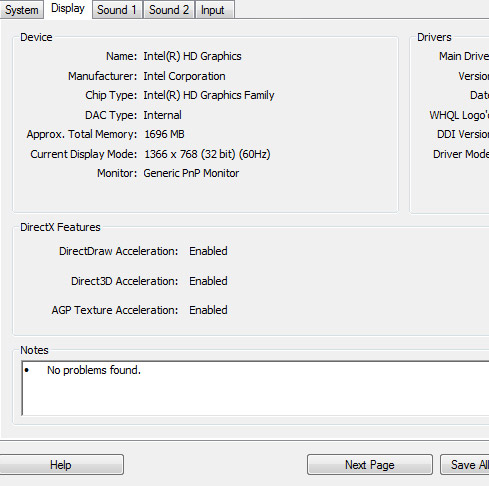Error could not complete your request in Photoshop 2021
In this article, we are going to investigate the error “could not complete your request because of a program error” in Photoshop, especially the 2021 version. The reason for this error is that your graphics card does not support the Photoshop 2021 version. If your graphic card has a score higher than 2000, the problem will be solved by updating your graphic card.
If you had the same problem after updating again, this means that your graphics are incompatible with Photoshop 2021, and you either need to upgrade the graphics or install the previous version of Photoshop.
One of the other solutions that you can do, but it is not a basic method, is to disable the use of the graphic card in Photoshop 2021, which, of course, disables some features.
To deactivate, go to the edit>preferences>performance menu and uncheck the use graphic processor option to fix the program error in Photoshop 2021
How to update the graphics card
To update the system graphic card software, you must first know the name of the manufacturer and the model of your graphic card. To get the specifications of the graphic card, first press the Windows start button, then type Dxdiag and press the enter button.
As shown in the image below, a page will return to you that contains your system information. To find the graphic card information, enter the second tab (Display). You can see the detailed specifications of your graphics card.
Now you know the model of your graphics card. In the next step, you can download and install the desired type of drive from the graphic card manufacturer’s website.
Of course, you can also use a simpler way. Install IObit Driver Booster software. This software automatically scans your system and installs or updates the required drivers.
be successful and victorious